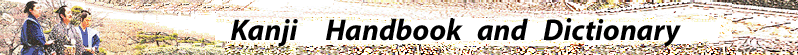Software and Applications : specific points
Software
Since the 2th edition of "Kanji Handbook" (2008), software available on Internet is attached to the book. For some, this presentation should be more user-friendly than that of a book that they would have to leaf through, consulting page by page. In addition, computing has an advantage that printed work does not offer : its capacity. Strong point that can also be found on the applications for tablets available since 2014.
Contribution of the software
-
The extension of capabilities made it possible to create one page per Kanji. The page then allows, in addition to the information in the book, to list all the members of the key and phonetic families to which the Kanji belongs. Thanks to the links, the reader can see with one click, from the Kanji file consulted, each of the other members of the two families (Cf. Ex. Kanji SAKU) :
- for the key family, the operation is generally only necessary at the start of the study: the keys are easy to memorize.
- the phonetic family, on the other hand, seems less telling : its general meaning is more abstract than that of the keys (Cf. Analysis); the developments, the erroneous transcriptions which affected the history of half of them contribute to confusing the message. However, this synthetic, rational approach ultimately proves to be a valuable aid to memorization. Having an overview of how the basic phonetic meaning is found in the meaning of family Kanji allows, through this global vision, to better retain its components. Good practice therefore consists in our eyes, when we discover a new Kanji, to go and look at the files of each of the other members of the family. Once this stage has passed, it is enough, in the file, to take a look at the summary which is given to the statement of the phonetic to put the series in memory.
The reader's "Random Access Memory" is thus recharged for a certain time: months for young people and much less, unfortunately, for those who are less young.
-
The extension of capabilities also made it possible to extend the search by meaning to compounds. The French index now includes, in addition to the 20,000 entries for the meanings of the Kanji themselves, the 70,000 entries corresponding to the meanings of the compounds. In this regard, it should be remembered that these are only the 7,000 compounds (6,000 eliminating duplicates) which illustrate the readings of the Kanji in the Memento. They were chosen from frequency tables for the two categories of readings "ON" and "kun" and as such represent common readings. But they obviously do not claim to cover the 40,000 compounds that come under Japanese language dictionaries.
-
Customization. Some Kanji are difficult to remember. To help solve this problem, the software - or application - includes the "My Favourites" function. A grid of 15 Kanji (revisable) allows the reader to record the Kanji they want to revise.
- when hovering over the grid, a tooltip appears, giving the "ON and kun" readings for each of them; which allows them to revise their pronunciations.
- by clicking on one of them, the Kanji screen is displayed (Cf. Kanji SAKU); which allows us to study it - by placing it in its key and phonetic families. -
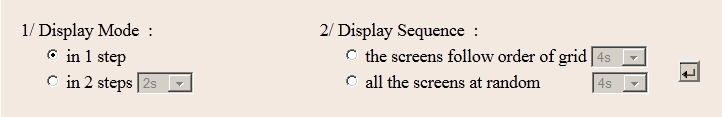
General revision. We scroll through the grid cards (in order or in random order), with a "global" or "two-step" display mode (in this case, only the Kanji graphics are displayed in a first time). The “duration” variables allow you to adjust the display rates.
Particularities of the software and application
-
Display speed. The display speed between two files (of the same key or phonetic radical) is identical to that of the software on the internet. On the other hand, the search for a first Kanji takes longer, even with a recent tablet. We recommend closing other applications that may be open to reduce waiting time.